Aug 27, 2025
Marketing Strategies
Featured
Quick Wins: How to Repurpose 1 Blog Post into 10 Pieces of Content in Five Minutes
In this guide I’ll walk you through the exact, low-effort system I use to turn a single long-form blog post into a week’s worth (or more) of social content — fast. This method comes from my GeekOutFridays Quick Wins workflow and uses a simple three-step process, a short “power prompt,” and a custom GPT that automates the heavy lifting so you don’t have to write another sentence.
Why repurpose content (and why it usually sucks)
Repurposing content is one of the highest ROI activities you can do: more visibility, more traffic, and more mileage out of the same intellectual work. The problem? It often feels like a second job. You either spend hours chopping up an article into posts, or you don’t do it at all and lose out on amplification.
I’ve felt this pain. I used to spend three hours turning a single piece of content into ten posts across platforms. It sucked. So I rebuilt the process from the ground up: minimal friction, maximum output, no burnout. The result is a repeatable three-step approach you can run in five minutes or less.
The three-step system (5–7 minutes, no writing required)
The whole workflow boils down to three steps:
- Copy and paste your blog post (or long-form content) into the AI tool.
- Run the power prompt / custom GPT that acts as your social media manager and spits out multiple post variants, image ideas, hooks, and assets.
- Review and schedule the outputs into your social scheduler (Buffer, SocialBee, Repurpose, Contentulr, etc.) or hand them off to a VA.
That’s it. No brainstorming, no writer’s block. The AI does the heavy lifting and you just approve and schedule.
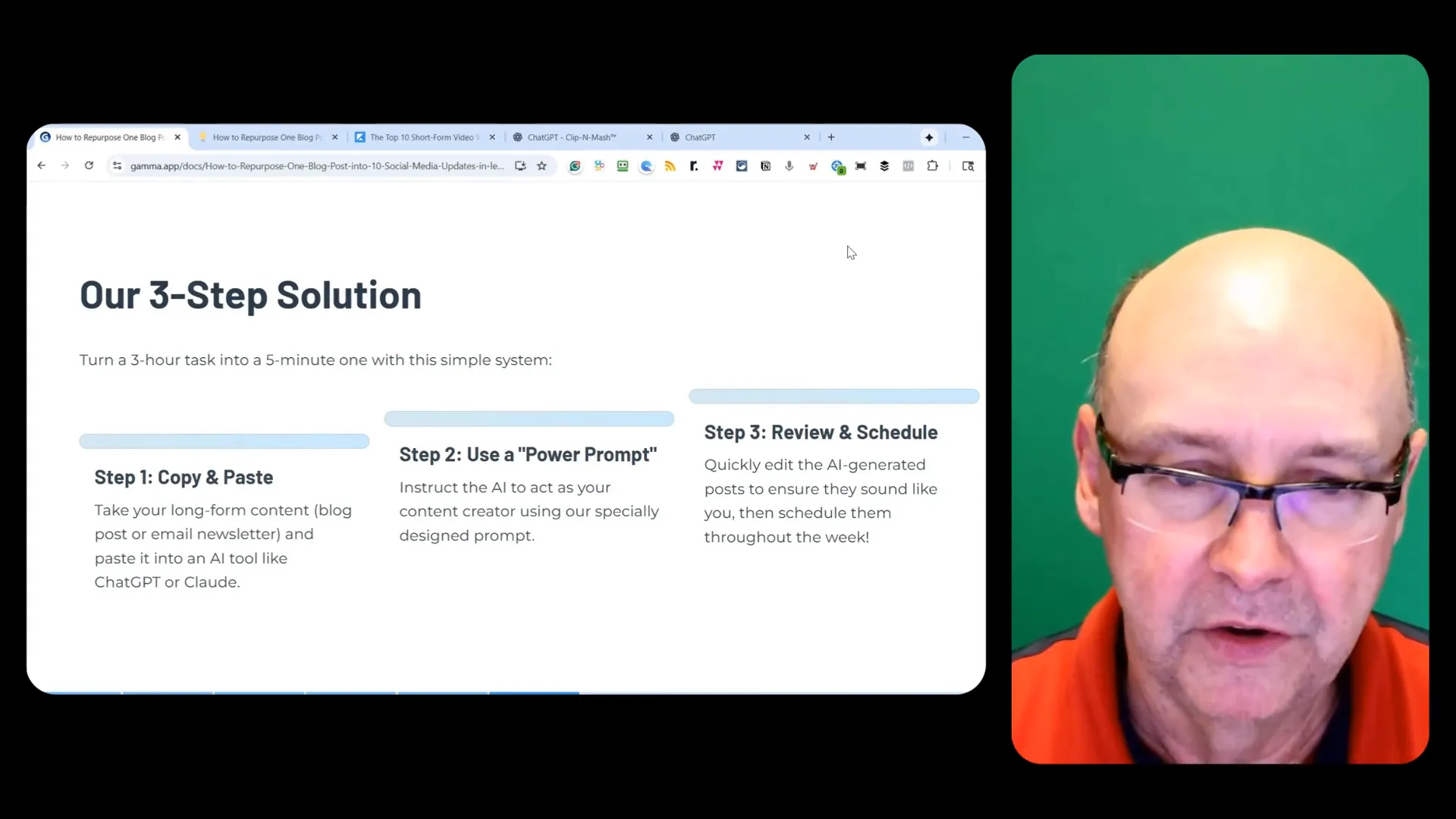
Why this works
- Consistency: Every blog post gets the same repurposing treatment, so your feed stays active and consistent.
- Efficiency: What used to take hours now takes minutes.
- Scalability: Need more posts? Ask the model for “10 more” and book additional weeks of content instantly.
The power prompt: Act like a social media manager
Here’s the condensed version of the prompt I use. Paste your full blog post into the provided slot and instruct the model to create multi-platform posts.
Act as a social media manager from the text below. Create 10 unique social media posts for Facebook and Twitter. Use hashtags and calls to action. Paste the content between the brackets and produce suggested images and video ideas.
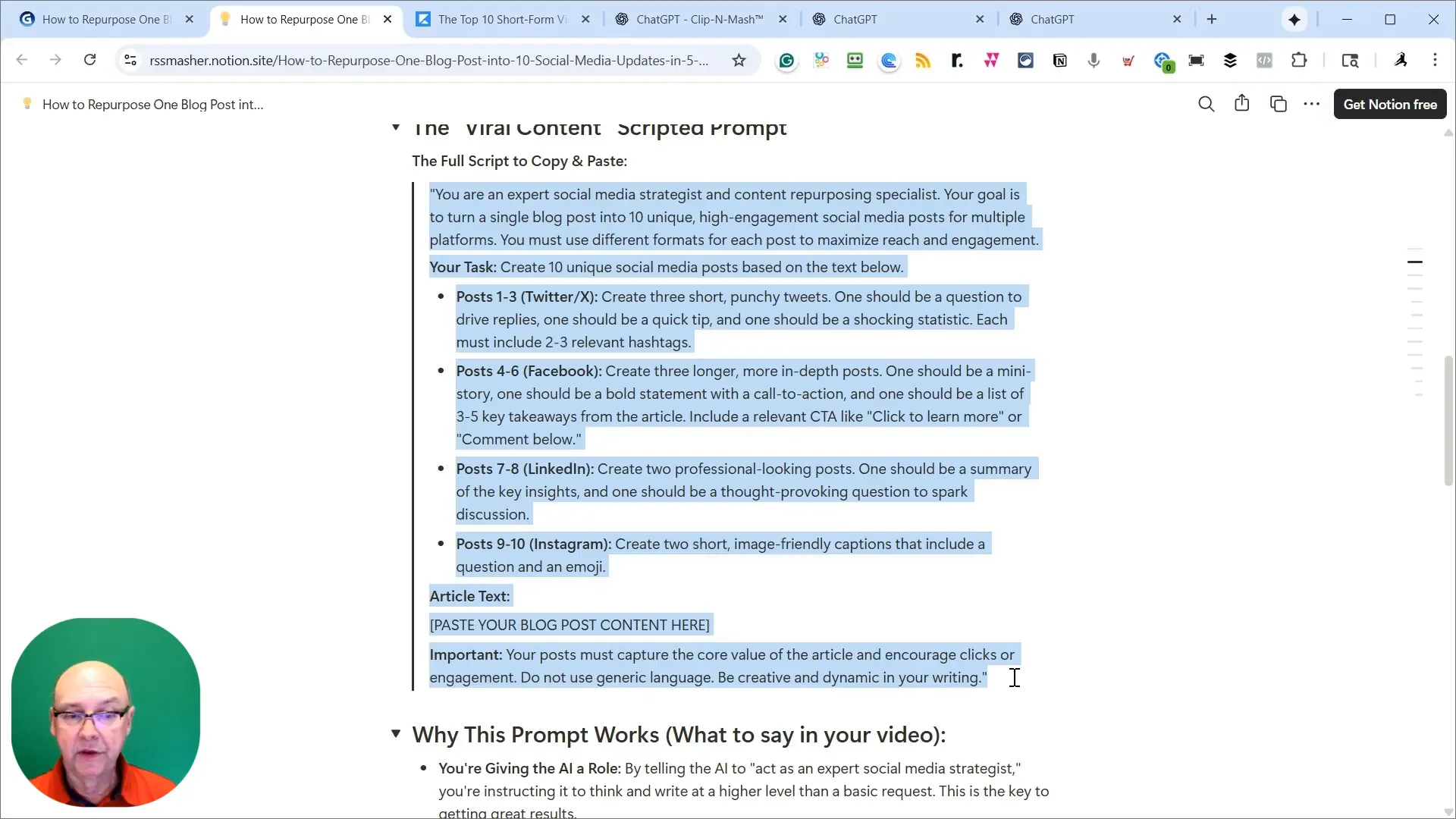
That’s the core instruction. You can use it with any modern LLM platform (ChatGPT, Claude, Gemini). If you want an even easier button, I’ve also packaged this and a lot of repurposing logic into a custom GPT that automates the entire flow — rewrite, social posts, thumbnails, hooks, video scripts, and more.
What the GPT generates (and how to use each output)
When you paste your article and run the prompt, expect the model to return a variety of ready-to-use items. Here’s what I consistently get and how I use each one:
- Twitter post ideas: Questions, quick tips, shocking stats, curiosity hooks — perfect for posting or scheduling multiple tweets across the week.
- Facebook updates: Mini-stories, bold statements, or key takeaways that perform well in the algorithm’s engagement loops.
- LinkedIn posts: Longer-form professional takes or commentary that leverage the blog’s authority content.
- Suggested images/video ideas: Prompts like “bold infographic” or “split-screen demo” so you can quickly generate visuals in image models or hand to a VA.
- Meta descriptions and rewritten article: Use these for Medium reposts or SEO-friendly reuploads that point back to the original.
- Video scripts and scroll stoppers: Short-form script snippets perfect for 40–60 second videos or Reels.
- Sharable quotes / clip quotes: Designed to be visual pull-quotes or scroll stoppers for social video.
- Infographic prompts & thumbnails: Use these in your image generator to produce ready-to-post graphics.
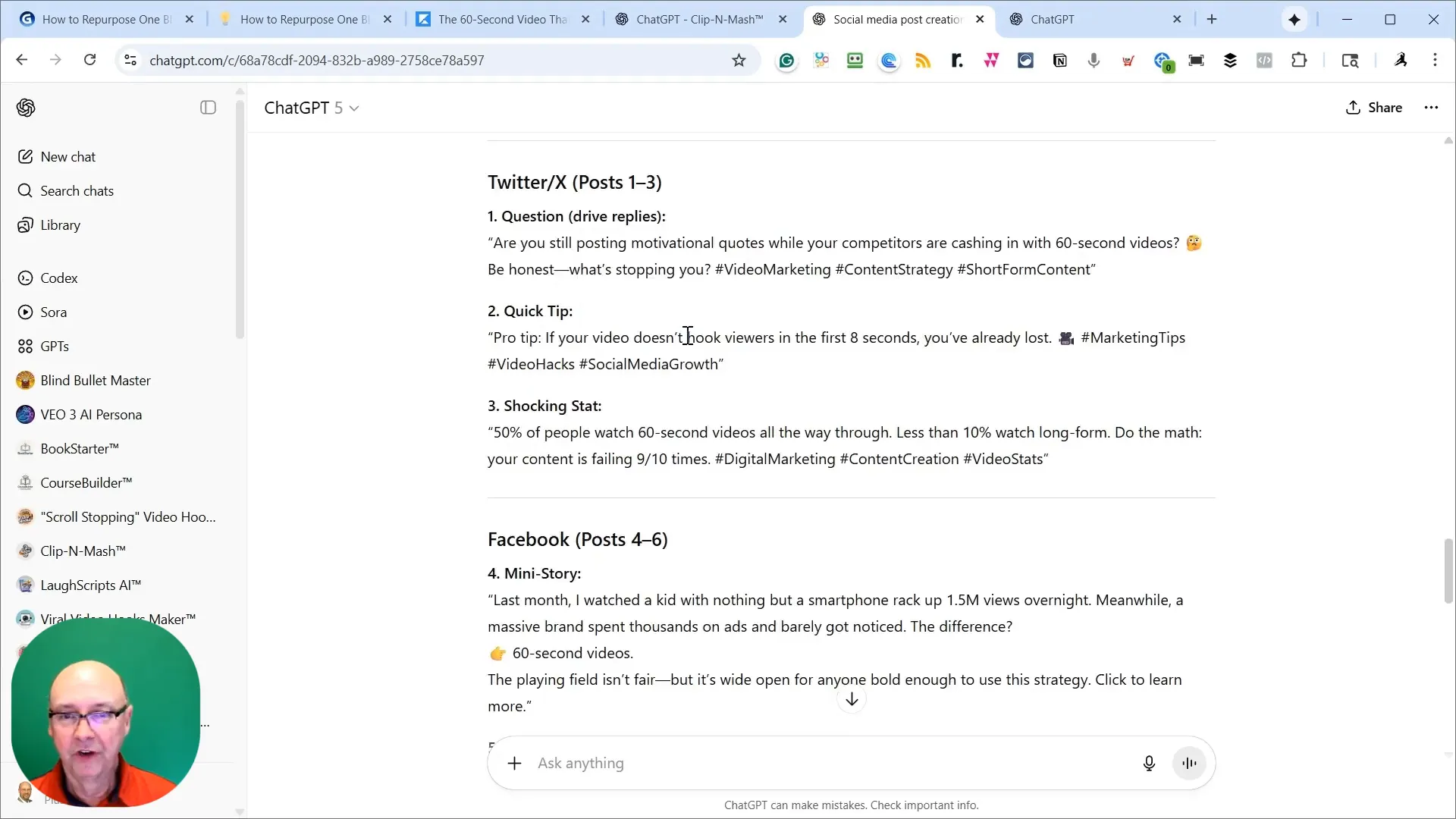
Everything is packaged so you can quickly select the pieces you want and push them into your scheduler.
Want more content weeks?
If one week isn’t enough, the model can generate more. A simple “Give me 10 more” will churn out a second week. Repeat again for a third. Literally book out a month of content in a few clicks.
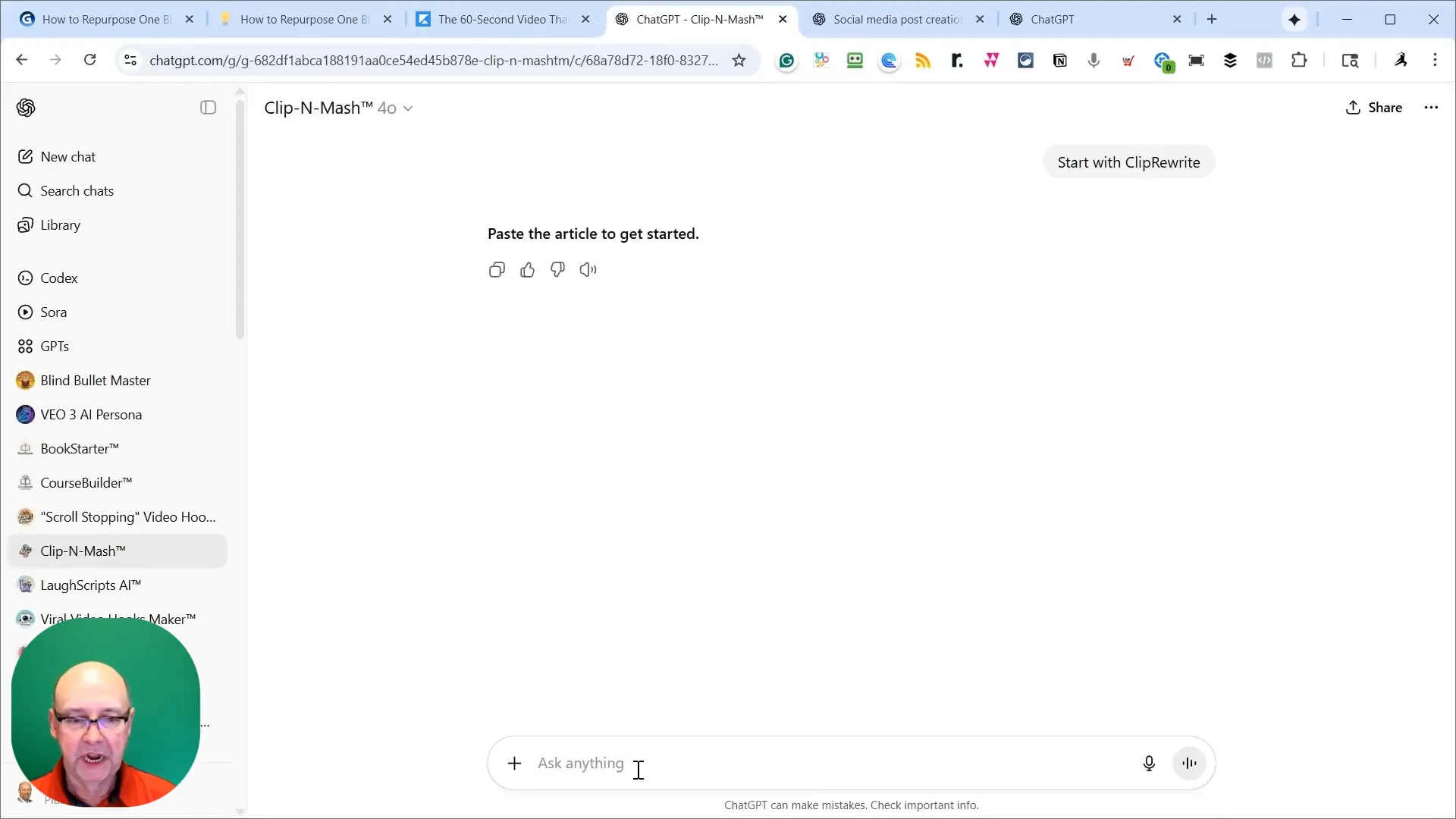
Images, thumbnails, and visual assets
Images matter. The GPT doesn’t create the images for you (unless you chain it to an image model), but it gives you precise image prompts that you can paste into visual AIs like Gemini Imaging, AI Studio’s Image model, or tools like Midjourney/DALL·E.
Suggested image prompts commonly include:
- Bold infographic summarizing the top 3 takeaways
- Split-screen before/after of using the method
- Scroll-stopper quote on a branded background
- Short looped demo clip (for Reels/TikTok)
These prompts remove all guesswork. As I say: I’m a lazy marketer — I want the AI to tell me what image to make.
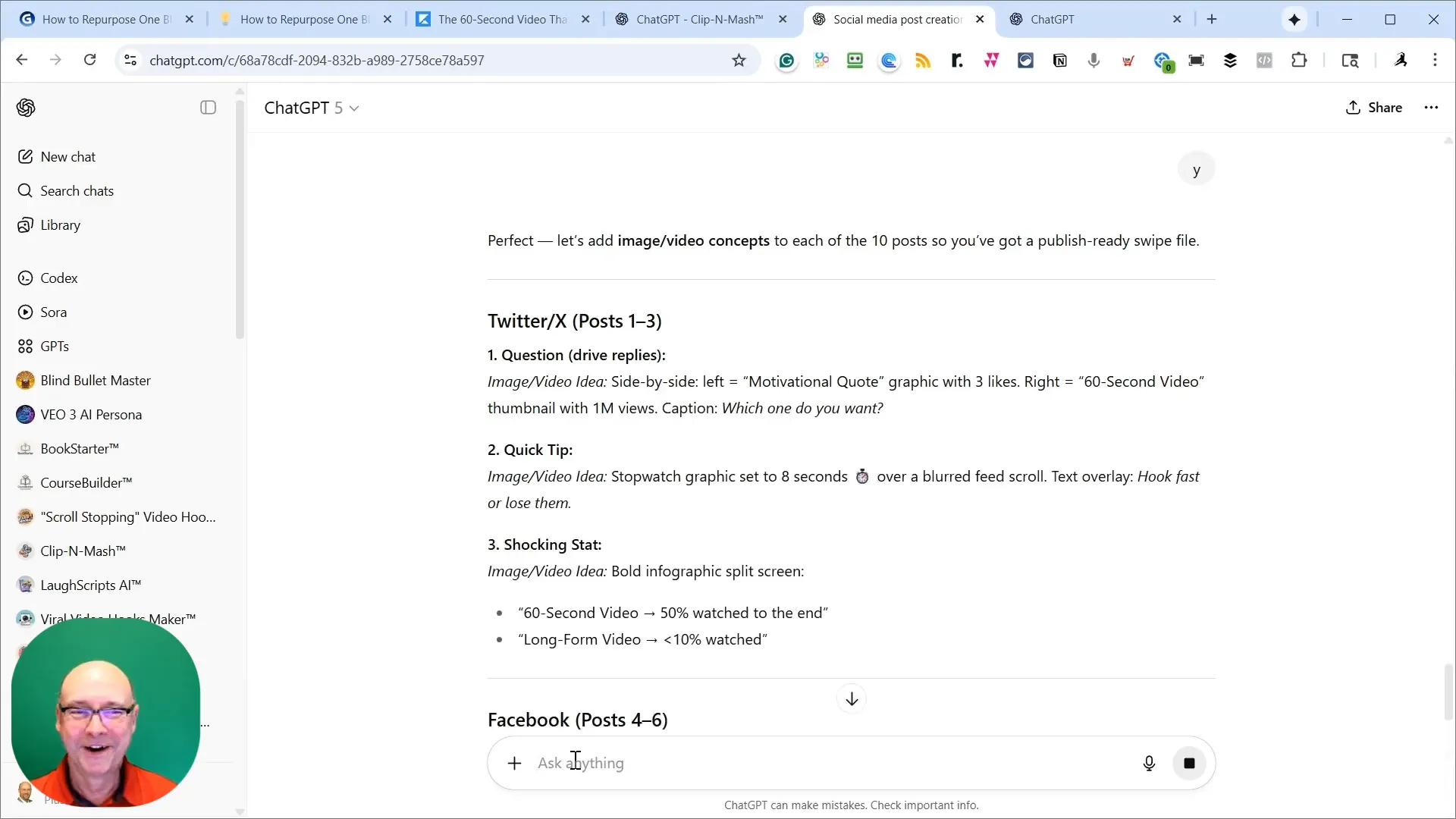
Rewrites, video scripts, and clip-ready hooks
One of my favorite outputs is the rewritten long-form article suitable for Medium or LinkedIn. The GPT will:
- Rewrite the article (fresh angle, new headline)
- Produce meta descriptions and SEO keywords
- Generate a short video script and a hook/scroll-stopper
- Create clip quotes for social video
Use the scroll-stopper as your opening line in Reels or Shorts to improve CTR. Use the rewritten article for syndication (always link back to the original when syndicating), and use the clip quotes as image overlays or tweetable one-liners.
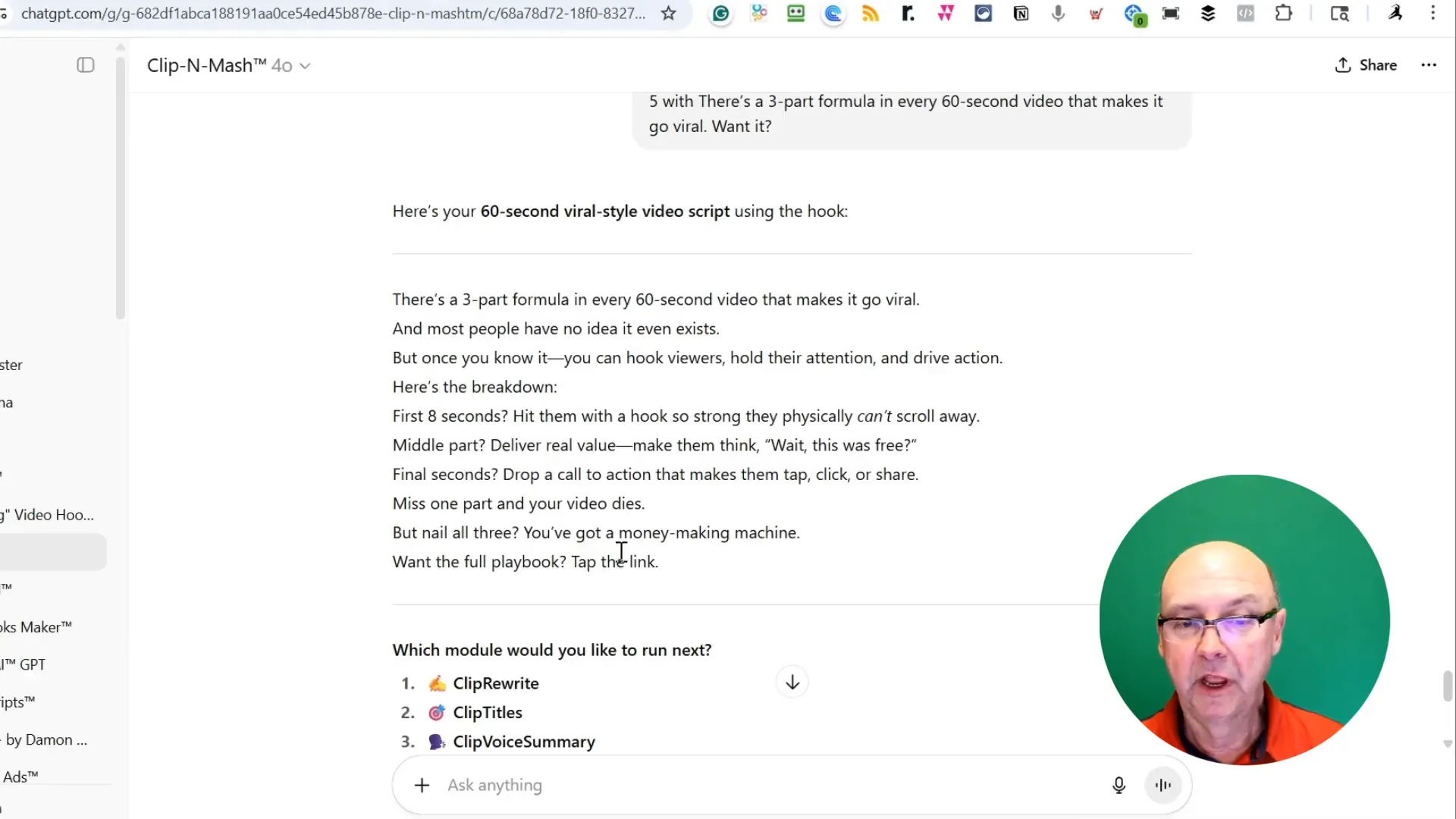
Practical scheduling — get it live
After you review the generated posts and images, the final step is scheduling. I use Buffer but SocialBee, Repurpose, SocialB, or Contentulr all work fine. The workflow is simple:
- Highlight the social post text in the GPT output.
- Copy it into your scheduler and attach the generated image (or image prompt).
- Schedule distribution cadence across platforms.
If you have a VA, hand them the GPT outputs and the image prompts and they can schedule a whole month without creative direction. If you prefer fully automated, some tools will accept the content in bulk via CSV or API and publish on schedule.
Quick templates: 10-post breakdown you can expect
Here’s a reproducible template the GPT will emulate. You can tweak this order and copy directly into your scheduler.
- Twitter: Shocking stat + CTA + hashtag
- Twitter: Question hook + reply thread
- Twitter: Quick tip + link to blog
- Facebook: Mini-story + outcome + CTA
- Facebook: Bold statement + key takeaway
- LinkedIn: Longer professional perspective + signpost to article
- LinkedIn: Short case example or mini-how-to
- Instagram/Facebook post: Quote image (shareable) + short caption
- Shorts/Reels script: Scroll-stopper + 40–60s script
- Supplemental post: Visual infographic prompt + link
Each item comes with suggested hashtags, CTAs, and image prompts for quick production.
Tips to make it even faster
- Keep a simple folder structure: Original article → GPT outputs → Images → Scheduled posts.
- Create a reusable naming convention for images and posts so VAs can batch upload.
- Use image generation templates (same font/color) so all visuals match your brand quickly.
- Batch articles: Run 4–5 articles through the GPT in one sitting and schedule a month of social in under an hour.
- If you want a heavier lift, chain the GPT to an image model and a scheduler via Zapier or your platform’s API.
Checklist before you hit publish
- Proofread each social post for tone and facts.
- Confirm the image prompt yields a brand-consistent asset.
- Set the correct links and UTM tracking for any traffic you’ll measure.
- Stagger posts across platforms to avoid duplication and platform fatigue.
Final thoughts
Repurposing doesn’t have to be a grind. With a short power prompt and a custom GPT, you can transform a single blog post into ten (or more) tailored social updates in minutes, including images, hooks, video scripts, and even rewritten long-form versions for Medium or LinkedIn.
Use the three-step workflow: paste → run prompt → review & schedule. It stays consistent, removes burnout, and gives your content the reach it deserves.
Try it on your next article: paste the full post, run the prompt, and schedule out the week. It’s the easiest way I know to make your content work harder than you do.
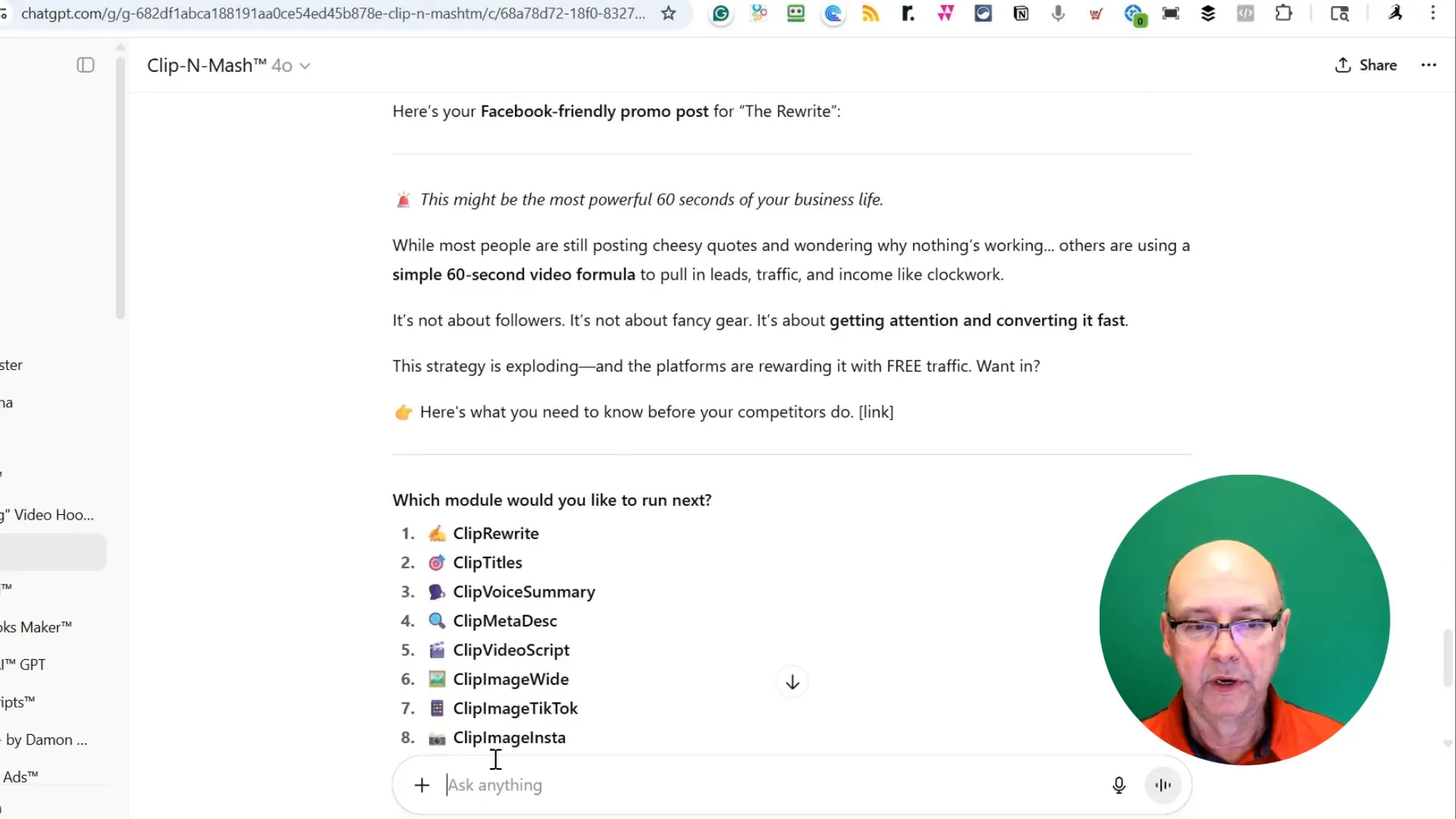
Link placeholders and where to add them
No external links were provided with this task. When you add links, place them inline on these short phrases so they read naturally with the article:
Scheduling example: Use a link on Buffer (or SocialBee) where the article mentions scheduling tools.
Image generation: Link Image model or Midjourney next to the "Images, thumbnails, and visual assets" section.
Automation: Link Custom GPT or Power prompt near references to the custom GPT and the power prompt.
Each anchor above uses 1–3 words and can be swapped for real URLs when they are available.
Want to Rewrite URLs with AI |
|
Check out this New Chrome Extension in AIMasher |
| Watch this Video |